Before building complex applications, it’s important to understand the basic building blocks of Mojo. This article covers variables, data types, and operators to help you write cleaner and more effective code.
Learn the Basics of Mojo Syntax
Mojo is a new programming language that offers Python-like syntax while introducing static typing and low-level performance features. In this article, we’ll explore how to declare variables, use data types, and perform basic operations, comparing them with Python where helpful.
Variable Declaration
In Mojo, variables are defined using the let keyword. You can also explicitly define their type:
let x = 10 # Type is inferred as Int
let y: Float64 = 3.14 # Type is explicitly declaredIf you want to declare constants (values that cannot be reassigned), use the const keyword:
const z = "Hello Mojo"Basic Data Types
Int,Int8,Int32: Integer typesFloat32,Float64: Floating-point numbersBool: Boolean values (true/false)String: Text values
Mojo allows you to choose the exact type for better memory control and performance.
Operators
Mojo supports arithmetic operators similar to Python:
| Operator | Description | Example |
|---|---|---|
+ | Addition | 1 + 2 |
- | Subtraction | 5 - 3 |
* | Multiplication | 4 * 2 |
/ | Division (float) | 7 / 2 |
// | Floor Division | 7 // 2 |
% | Modulo | 7 % 3 |
** | Exponentiation | 2 ** 3 |
Bonus: Sneak Peek at Mojo Functions
In the next article, we’ll dive into defining functions in Mojo. Here’s a preview:
fn add(a: Int, b: Int) -> Int:
return a + bMojo encourages static typing in function signatures for clarity and performance.
Summary
- Use
letorconstfor variable declarations - Leverage type annotations for performance and safety
- Operators are mostly Python-compatible
Next time, we’ll continue with how to define and use functions in Mojo!
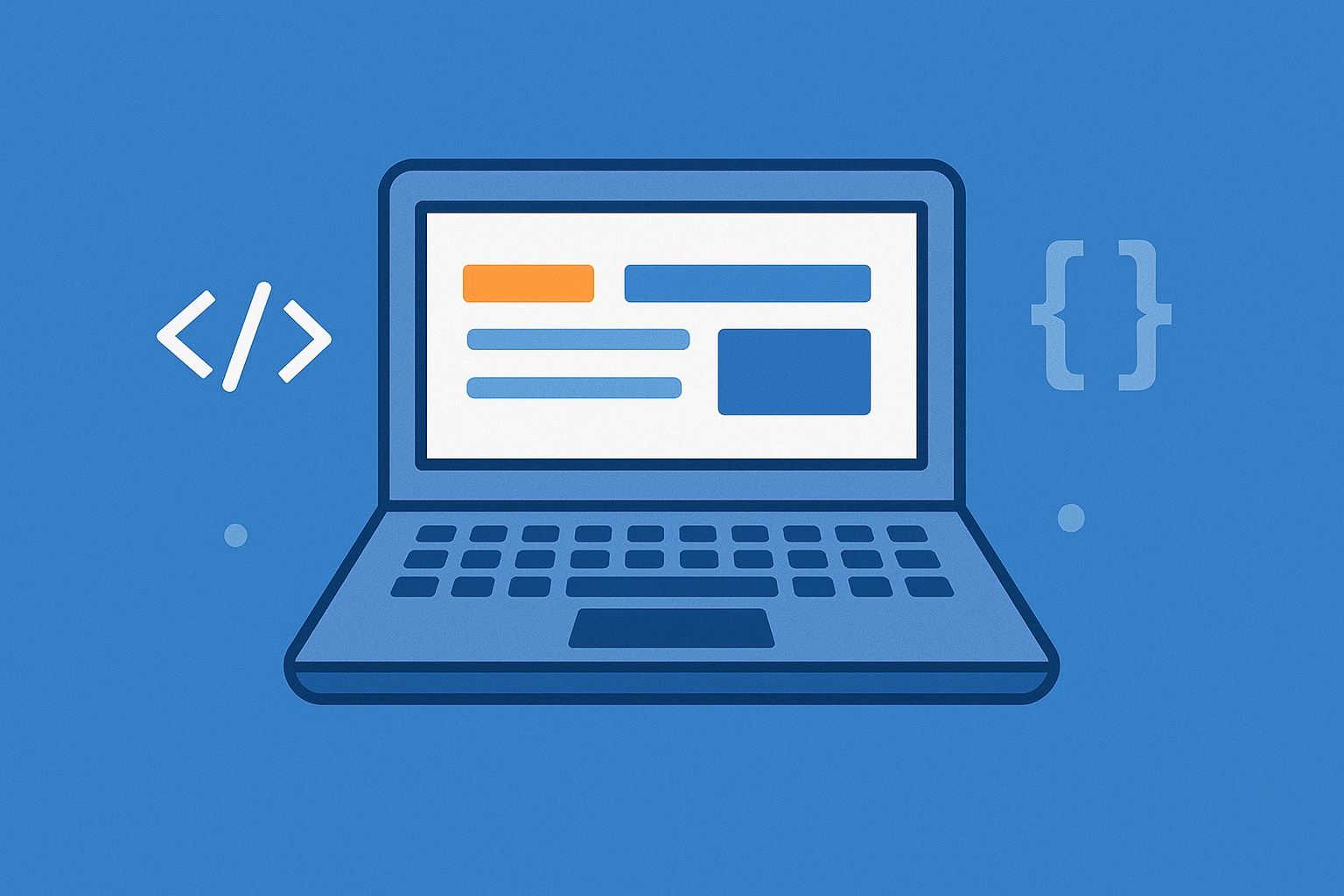



Comment